RN Command Tools (Mac Only)
為了在開發過程中節省時間,把一些常用的Command集成了.sh檔
安裝
可把底下代碼另存為ReactNative.sh,按以下Structure存放
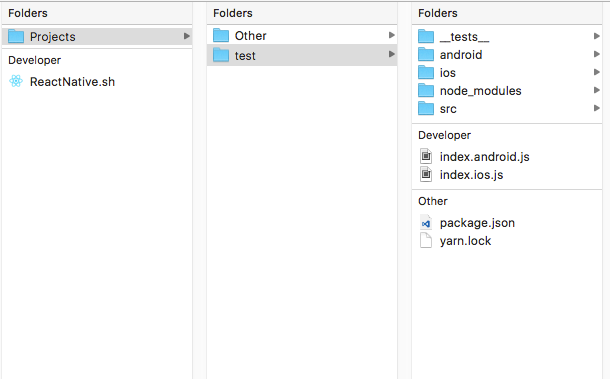
再Run以下Command:
cd ReactNative.sh存放位置
chmod+x ReactNative.sh
以rrn command運行 RN Command Tools
編輯/Users/你的用戶名/.zshrc
#加入
alias rrn="ReactNative.sh存放位置/ReactNative.sh"
Double Click 開啟即可
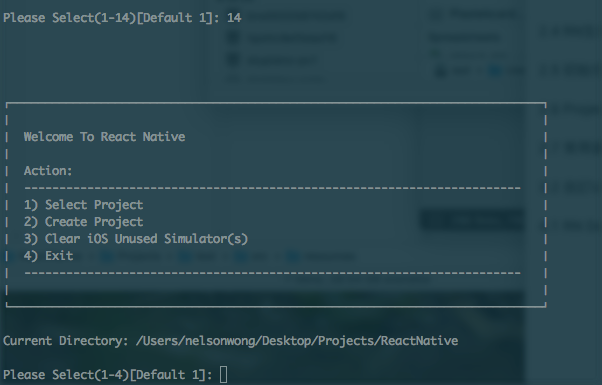
RN Command Tools代碼
*Open Editor 預設使用Sublime Text 3
#!/bin/bash
mydir="$(dirname "$BASH_SOURCE")"
projectPath=$mydir"/Projects/"
main(){
echo "
┌────────────────────────────────────────────────────────────────────────────┐
│ │
│ Welcome To React Native │
│ │
│ Action: │
│ ----------------------------------------------------------------------- │
│ 1) Select Project │
│ 2) Create Project │
│ 3) Clear iOS Unused Simulator(s) │
│ e) Exit │
│ ----------------------------------------------------------------------- │
│ │
└────────────────────────────────────────────────────────────────────────────┘
Current Directory: $mydir
";
read -p "Please Select(1-3)[Default 1]: " mainOption;
if [ "$mainOption" == 1 ]; then
selectProject
elif [ "$mainOption" == 2 ]; then
createProject
elif [ "$mainOption" == 3 ]; then
echo "Clear iOS Unused Simulator(s)"
xcrun simctl delete unavailable
echo "[Success]"
main
elif [ "$mainOption" == "e" ]; then
echo "Exit"
exit 0;
else
selectProject
fi
}
createProject(){
#Move to Project Path
cd $projectPath
echo "
┌────────────────────────────────────────────────────────────────────────────┐
│ │
│ Create React Native Project │
│ │
└────────────────────────────────────────────────────────────────────────────┘
$projectPath
";
newProject
}
newProject(){
read -p "Please enter New Project Name: (e: Back to MainMenu):" projectName
if [ "$projectName" == "e" ]; then
echo "Exit Create New Project"
main
else
v=0
array=($(ls -d */))
size=$((${#array[@]}-1));
for (( i=0; i<${#array[@]}; i++ ));
do
if [ "$projectName"/ == ${array[i]} ]; then
((v++))
fi
done
if [ "$v" == 0 ]; then
react-native init $projectName
cd $projectPath$projectName"/ios"
pod init
main
else
echo "Project Exist, Please Rename Your NEW Project."
newProject
fi
fi
}
selectProject(){
#Move to Project Path
cd $projectPath
echo "
┌────────────────────────────────────────────────────────────────────────────┐
│ │
│ Please Select Reacty Native Project: │
│ │
└────────────────────────────────────────────────────────────────────────────┘
------------------------------------------------------------------------------
";
array=($(ls -d */))
size=$((${#array[@]}-1));
for (( i=0; i<${#array[@]}; i++ ));
do
echo $(($i+1))") " ${array[i]};
done
echo "------------------------------------------------------------------------------";
read -p "Please Choose the Project (1-${#array[@]}): " projectCount
projectName=${array[$((projectCount-1))]%?}
echo "Opening Project:"
thisProject=$projectPath${array[$((projectCount-1))]}
echo $thisProject
cd $thisProject
subMenu $thisProject
}
subMenu(){
cd $1
echo "
Current Project: $1
┌────────────────────────────────────────────────────────────────────────────┐
│ │
│ Action: │
│ ----------------------------------------------------------------------- │
│ 1) Open Editor (sublime) │
│ 2) Open Editor (VSCode) |
│ 3) Open Folder │
│ 4) Run On iOS │
│ 5) Run On Android │
│ 6) Run On Android (Device) │
│ 7) Run On iOS (Release) │
│ 8) Run On Android (Release) │
│ 9) Custom Command │
│ 10) Install Plugin │
│ 11) Batch Install Plugin │
│ 12) Uninstall Plugin │
│ 13) Reinstall Plugin │
│ 14) Generating a signing key (Android) │
| 15) Format Project │
│ 16) Initialize Project │
| 17) Open iOS Project |
| 18) Open Android Project |
| 19) Generating Android APK |
| 20) Check Version |
| 21) Upgrade React Native |
│ e) Back to Main Menu │
│ ----------------------------------------------------------------------- │
│ │
└────────────────────────────────────────────────────────────────────────────┘
";
read -p "Please Select(1-21)[Default 1]: " subOption;
if [ "$subOption" == 1 ]; then
ln -s "/Applications/Sublime Text.app/Contents/SharedSupport/bin/subl" /usr/local/bin/sublime
sublime $1
subMenu $1
elif [ "$subOption" == 2 ]; then
#VS Code
VSCODE_CWD="$PWD" open -n -b "com.microsoft.VSCode" --args $* $1
subMenu $1
elif [ "$subOption" == 3 ]; then
open $1
subMenu $1
elif [ "$subOption" == 4 ]; then
react-native run-ios --simulator="iPhone 5s"
subMenu $1
elif [ "$subOption" == 5 ]; then
runAndroidEmu $1
elif [ "$subOption" == 6 ]; then
adb reverse tcp:8081 tcp:8081
react-native run-android
subMenu $1
elif [ "$subOption" == 7 ]; then
react-native bundle --entry-file index.ios.js --platform ios --dev false --bundle-output ios/main.jsbundle --assets-dest ios
react-native run-ios --variant=release
elif [ "$subOption" == 8 ]; then
adb reverse tcp:8081 tcp:8081
react-native run-android --variant=release
subMenu $1
elif [ "$subOption" == 9 ]; then
runCommand $1
elif [ "$subOption" == 10 ]; then
installPlugin $1
elif [ "$subOption" == 11 ]; then
installPluginList $1
elif [ "$subOption" == 12 ]; then
read -p "what package you would like to uninstall? " packageName2
npm uninstall $packageName2
echo"
Uninstall Finish!
";
subMenu $1
elif [ "$subOption" == 13 ]; then
read -p "what package you would like to reinstall? " packageName3
npm uninstall $packageName3
npm install $packageName3 --save
react-native link
echo"
Reinstall Finish!
";
subMenu $1
elif [ "$subOption" == 14 ]; then
cd $thisProject"/android/app"
keytool -genkey -v -keystore my-release-key.keystore -alias my-key-alias -keyalg RSA -keysize 2048 -validity 10000
cd $thisProject
subMenu $1
elif [ "$subOption" == 15 ]; then
watchman watch-del-all
rm -rf node_modules && npm install
rm -fr $TMPDIR/react-*
subMenu $1
elif [ "$subOption" == 16 ]; then
npm init $1
subMenu $1
elif [ "$subOption" == 17 ]; then
if [ -f $thisProject'ios/'$projectName'.workspace' ]
then
open $thisProject'ios/'$projectName'.workspace'
else
open $thisProject'ios/'$projectName'.xcodeproj'
fi
subMenu $1
elif [ "$subOption" == 18 ]; then
open -a /Applications/Android\ Studio.app $thisProject'android'
cd $thisProject
subMenu $1
elif [ "$subOption" == 19 ]; then
cd $thisProject"/android"
./gradlew assembleRelease
open $thisProject"/android/app/build/outputs/apk/"
cd $thisProject
subMenu $1
elif [ "$subOption" == 20 ]; then
react-native -v
subMenu $1
elif [ "$subOption" == 21 ]; then
react-native upgrade
subMenu $1
elif [ "$subOption" == 'e' ]; then
main
else
ln -s "/Applications/Sublime Text.app/Contents/SharedSupport/bin/subl" /usr/local/bin/sublime
sublime $1
subMenu $1
fi
}
installPlugin(){
echo "
-----------------------------------------------------------------------
"
read -p "what package you would like to install? (e: Back to SubMenu)" packageName1
if [ "$packageName1" == "e" ]; then
echo "[Exit Plugin install]"
subMenu $1
else
yarn add $packageName1 --save
react-native link
echo"Install Finish!"
installPlugin $1
fi
}
runCommand(){
echo "
-----------------------------------------------------------------------
Please enter command (e: Back to SubMenu):"
read yourCommand
if [ "$yourCommand" == "e" ]; then
echo "[Exit Custom Command]"
subMenu $1
else
$yourCommand
runCommand $1
fi
}
runAndroidEmu(){
emuArray=($(emulator -list-avds */))
emuSize=$((${#array[@]}-1));
for (( i=0; i<${#emuArray[@]}; i++ ));
do
echo $(($i+1))") " ${emuArray[i]};
done
echo "------------------------------------------------------------------------------";
read -p "Please Choose the Emulator (1-${#array[@]})[Default 1]: " emuCount
echo "Opening Emulator:"
if [ "$emuCount" == "" ]; then
emuCount=1
echo ${emuArray[$((emuCount-1))]}
else
echo ${emuArray[$((emuCount-1))]}
fi
osascript -e 'tell app "Terminal"
do script "'$ANDROID_HOME'/tools/emulator -avd '${emuArray[$((emuCount-1))]}'"
end tell'
adb reverse tcp:8081 tcp:8081
react-native run-android
subMenu $1
}
installPluginList(){
echo "Reading "$1"plugin.txt"
if [ -f $1"plugin.txt" ]
then
exec 3<$1"plugin.txt"
for line in $(cat plugin.txt);
do
echo -e "Install $line "
yarn add $line --save
done <&3
react-native link
echo "[Install Finish]"
subMenu $1
else
echo $1"plugin.txt not found."
subMenu $1
fi
}
main