iTerm2 設定(Mac Only)
安裝 iTerm2
啟用 zsh
- 輸入
chsh -s /bin/zsh
安裝使用 oh-my-zsh
cd ~/git clone git://github.com/robbyrussell/oh-my-zsh.git ~/.oh-my-zshcp ~/.oh-my-zsh/templates/zshrc.zsh-template ~/.zshrccp ~/.zshrc ~/.zshrc.orig
修改 ~/.zshrc 裡的 theme 設定
先安裝以下字形:
編輯/Users/你的用戶名/.bash_profile
找到:
ZSH_THEME="robbyrussell"
修改為:
# ZSH_THEME="robbyrussell"
ZSH_THEME="agnoster"
編輯/Users/你的用戶名/.oh-my-zsh/themes/agnoster.zsh-theme
把以下內容整個複製貼上取代:
完成的樣子: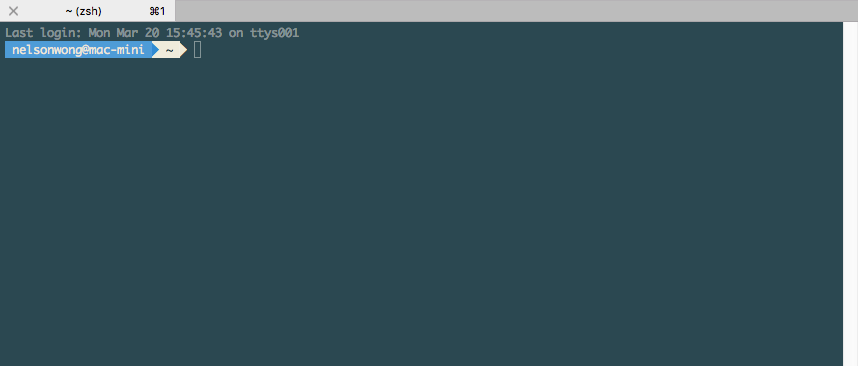
其他設定
iTerm2->Preferences->Profile Tab->Colors->Color Presets...->Solarized Dark
iTerm2->Preferences->Profile Tab->Window->Style->Buttom of Screen
iTerm2->Preferences->Profile Tab->Window->Setting For New Windws
Columns:120
Rows:20
iTerm2->Preferences->General->tmux Integration
Open tmux windows as tabs in existing windows
讓iTerm2繼承原本在bash的Command
編輯/Users/你的用戶名/.bash_profile
加入:
export PATH=/bin:/usr/bin:/usr/local/bin:$PATH
然後使用下列Command使其立即生效(否則重啟後才生效):
source ~/.bash_profile
編輯/Users/你的用戶名/.zshrc
source ~/.bash_profile
#亦可加入自訂command
#alias 自訂的command="自訂的指令檔App位置"
alias subl="/Applications/Sublime Text.app/Contents/SharedSupport/bin/subl"
設定React Native 預設用iterm2開啟
在任意地方新增(可為空白的).command 檔
Right click .command 檔
在 "Always open with..." 選取iTerm2
ref:http://courses.growthschool.com/courses/path-to-rails-developer/lectures/744466